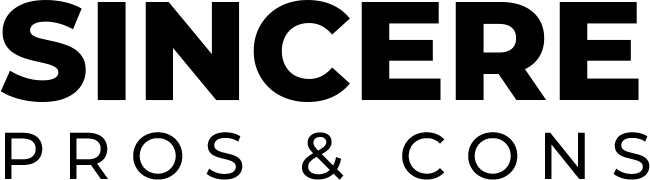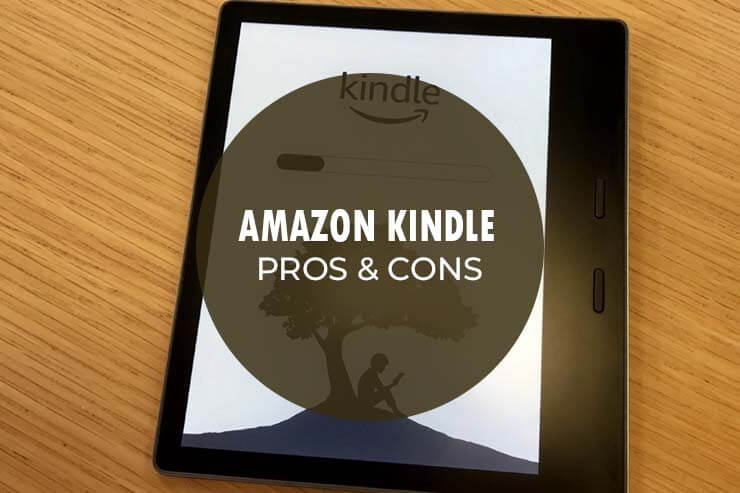Comparing Cloud Storage Services: Google Drive vs. Dropbox
Cloud storage has become an essential tool for individuals and businesses alike. Two of the most popular options in the market are Google Drive and Dropbox. While both offer excellent storage and collaboration features, they cater to different needs. In this article, we will compare Google Drive vs. Dropbox to help you decide which one is best for you.
Comparing Cloud Storage Services: Google Drive vs. Dropbox
1. Overview of Google Drive and Dropbox
Google Drive
Google Drive is a cloud storage service developed by Google that allows users to store, share, and collaborate on files. It integrates seamlessly with Google Workspace (Docs, Sheets, Slides, etc.), making it an excellent choice for those already using Google services.
Dropbox
Dropbox is a cloud-based file storage and sharing platform known for its simplicity and ease of use. It is particularly favored by professionals and teams who need efficient file synchronization and backup solutions.
2. Storage Plans and Pricing
Google Drive Pricing
- 15 GB – Free
- 100 GB – $1.99/month
- 200 GB – $2.99/month
- 2 TB – $9.99/month
- 5 TB+ – Custom pricing (Google One)
Dropbox Pricing
- 2 GB – Free
- 2 TB – $9.99/month (Plus Plan)
- 3 TB – $16.99/month (Family Plan)
- Business plans – Start at $15/user per month
Google Drive offers more free storage (15 GB vs. 2 GB), making it a better choice for users who don’t want to pay. However, Dropbox offers higher-tier storage options with better team collaboration tools.
3. File Syncing and Sharing
Google Drive
- Syncs files across devices using Google Drive Backup and Sync.
- Allows easy file sharing via links with different permission levels (view, comment, edit).
- Integrates directly with Google Docs, Sheets, and Slides for seamless collaboration.
Dropbox
- Uses Smart Sync, which allows files to be stored online-only without taking up local storage.
- Features block-level sync, meaning only changed parts of a file are uploaded, making syncing faster.
- Provides better version control and file recovery options.
Dropbox has faster syncing due to its block-level sync technology, making it better for frequent file updates. However, Google Drive offers more seamless integration with productivity tools.
4. Collaboration and Productivity Tools
Google Drive
- Integrated with Google Docs, Sheets, and Slides.
- Real-time editing and commenting.
- Supports multiple users working on the same file simultaneously.
Dropbox
- Integrates with Microsoft Office 365 and Slack.
- Offers Dropbox Paper, a collaborative workspace for teams.
- Provides file requests and detailed file version history.
For those using Google’s ecosystem, Google Drive is the better option. If you rely on Microsoft Office or prefer a simpler collaboration tool, Dropbox might be more suitable.
5. Security and Privacy
Google Drive Security
- 128-bit AES encryption for data in transit and 256-bit AES encryption for data at rest.
- Offers two-factor authentication (2FA).
- Google may scan files for security threats, raising privacy concerns.
Dropbox Security
- Uses 256-bit AES encryption for data at rest and TLS encryption for data in transit.
- Offers two-step verification.
- Provides password-protected file sharing.
Both services provide strong security, but Dropbox offers better privacy controls as it does not scan file contents like Google does.
6. Ease of Use and Interface
Google Drive
- Has a clean and user-friendly web interface.
- Directly integrates with Gmail and other Google services.
- The mobile app provides easy file access on the go.
Dropbox
- Features a minimalist interface that is easy to navigate.
- The desktop app integrates well with file explorers.
- Provides Smart Sync to manage files without consuming local storage.
Both platforms are user-friendly, but Dropbox offers a more streamlined file management experience.
7. Integration with Third-Party Apps
Google Drive Integrations
- Google Workspace (Docs, Sheets, Slides, Gmail, etc.)
- Adobe, Slack, Trello, Zoom, and more
Dropbox Integrations
- Microsoft Office 365, Slack, Zoom, Trello, and more
- Advanced integrations with professional and enterprise tools
If you use Google’s ecosystem, Google Drive is better. If you prefer third-party integrations, Dropbox has broader compatibility.
8. File Recovery and Version Control
Google Drive
- Keeps previous versions of files for 30 days.
- Allows restoration of deleted files from Trash.
Dropbox
- Offers 30-day file recovery on free accounts and 180 days on paid accounts.
- Has better version control with unlimited file history on some plans.
Dropbox has stronger version control and longer file recovery options, making it ideal for businesses.
FAQs
Is Dropbox more secure than Google Drive?
Dropbox has better privacy settings and encryption methods, but both services offer strong security features.
Does Google Drive or Dropbox offer more free storage?
Google Drive offers 15 GB of free storage, while Dropbox only provides 2 GB.
Which service is better for team collaboration?
Google Drive works best with Google Docs and Gmail users, while Dropbox is better for Office 365 and Slack integrations.
Can I use both Google Drive and Dropbox?
Yes, many users combine both services for different storage and collaboration needs.
Which is better for large files?
Dropbox syncs large files faster due to block-level sync, making it better for large projects.
Final Verdict: Which One Should You Choose?
- Choose Google Drive if: You need free storage, use Google Docs and Gmail frequently, or work in Google’s ecosystem.
- Choose Dropbox if: You need fast file syncing, better version control, stronger privacy, and professional team collaboration features.
Both platforms are excellent in their own ways. Your choice depends on your specific needs, whether it’s collaboration, storage space, speed, or security.